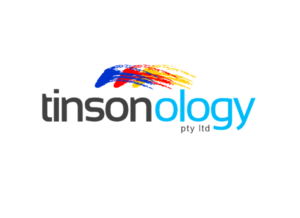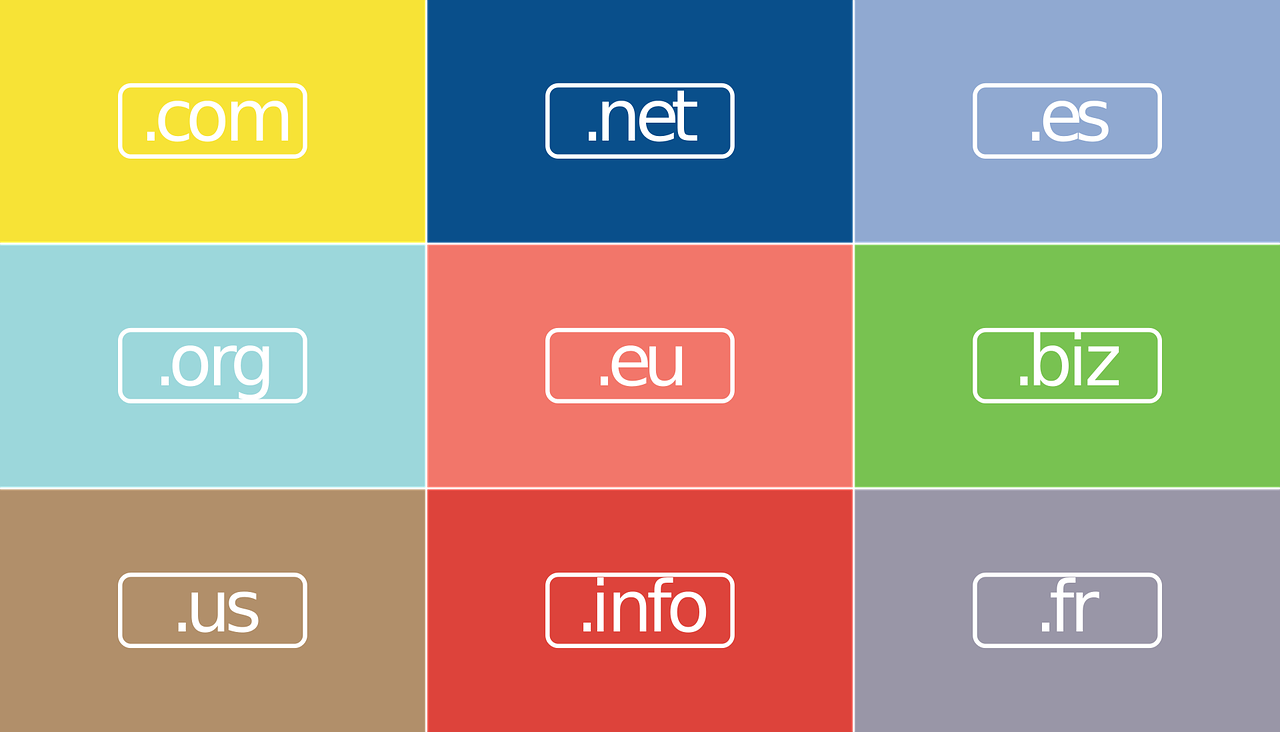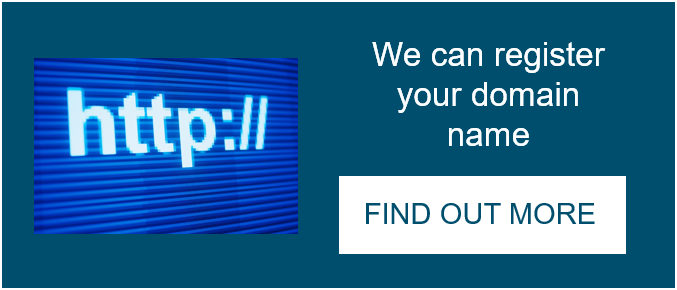10 Steps to Choosing a Domain Name
If you’re thinking about setting up a website, one of the first things you need to consider is what you’re going to call it, in other words, you need to choose a domain name. A domain name is a unique name that identifies a website; it is your website address on the internet. So, how do you decide on the perfect domain name? Here are 10 steps to help you when choosing a domain name.
1. Use Brand Names
 If you have a business, company or organisation name, consider selecting a domain name that matches your brand name. If your domain name is the same as your brand name, it’s easy for people to remember. If you decide not to use your brand name, you should still consider purchasing your brand name before someone else snaps it up. If you are not in business, consider choosing a domain name that reflects the theme of your website.
If you have a business, company or organisation name, consider selecting a domain name that matches your brand name. If your domain name is the same as your brand name, it’s easy for people to remember. If you decide not to use your brand name, you should still consider purchasing your brand name before someone else snaps it up. If you are not in business, consider choosing a domain name that reflects the theme of your website.
2. Use Keywords
Think of a couple of keywords or keyphrases related to your area of expertise. For example, if you are a dietician, your keywords and phrases may include ‘healthy eating’, ‘nutrition’, ‘diet’ etc. Mix and match the words and phrases until you come up with a suitable domain name. However, do avoid using too many keywords in your domain name e.g. editorproofreadercopyeditor as it can look at bit spammy.
3. Be Unique
Check for similar domain names that have already been registered. Selecting a domain name similar to one that is already in existence can cause confusion for your website visitors and may cost you valuable website traffic and even more valuable business. For example, lawyer.com and lawyers.com, proofreader.com and proofreaders.com.
4. Make It Up
 Some of the most popular websites around have completely made up names e.g. Etsy, Squidoo. Some comprise of two words stuck together e.g. Facebook, YouTube, Snapchat. Be creative, take a normal word and tweak it slightly e.g. Flickr.
Some of the most popular websites around have completely made up names e.g. Etsy, Squidoo. Some comprise of two words stuck together e.g. Facebook, YouTube, Snapchat. Be creative, take a normal word and tweak it slightly e.g. Flickr.
5. Keep It Short
Domain names can be up to 67 characters long, including the extension. The longer a domain name is, the more likely it is to be forgotten or mistyped. Try to keep you domain name short and snappy.
6. Keep It Simple
Do not use complex words or words that are easily misspelled or mistyped. Unusual words are difficult for potential visitors to remember. Words like vacuum, restaurant and liaison are commonly misspelled and may result in potential visitors not finding your website. Say your planned domain name aloud, ensure it is easy to pronounce.
7. Make It Easy to Remember
Don’t choose a really obscure domain name that people are never likely to remember. People cannot pass on the word about this terrific website they’ve found if they can never remember the really strange name!
8. Avoid hyphens
Try to avoid hyphenated names where possible. Your website visitors may forget to type in the hyphens and may end up at your competitor’s site purchasing their products instead!
9. Avoid trademarks
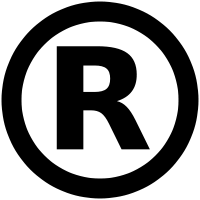 The last thing you want to do is get your website up and running and then have it closed down because your name is too similar to your competition, or it infringes copyright or existing trademarks. Check that your planned domain name has not been trademarked.
The last thing you want to do is get your website up and running and then have it closed down because your name is too similar to your competition, or it infringes copyright or existing trademarks. Check that your planned domain name has not been trademarked.
10. Select Your Extension
The extension is the suffix at the end of your domain name e.g. .com, .com.au, .org. If your business is country-specific, then choose a country specific extension e.g. .com.au, .co.uk. If you are a worldwide operator or your website is targeting an international audience, .com is the best option.