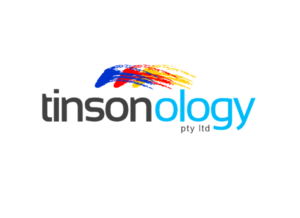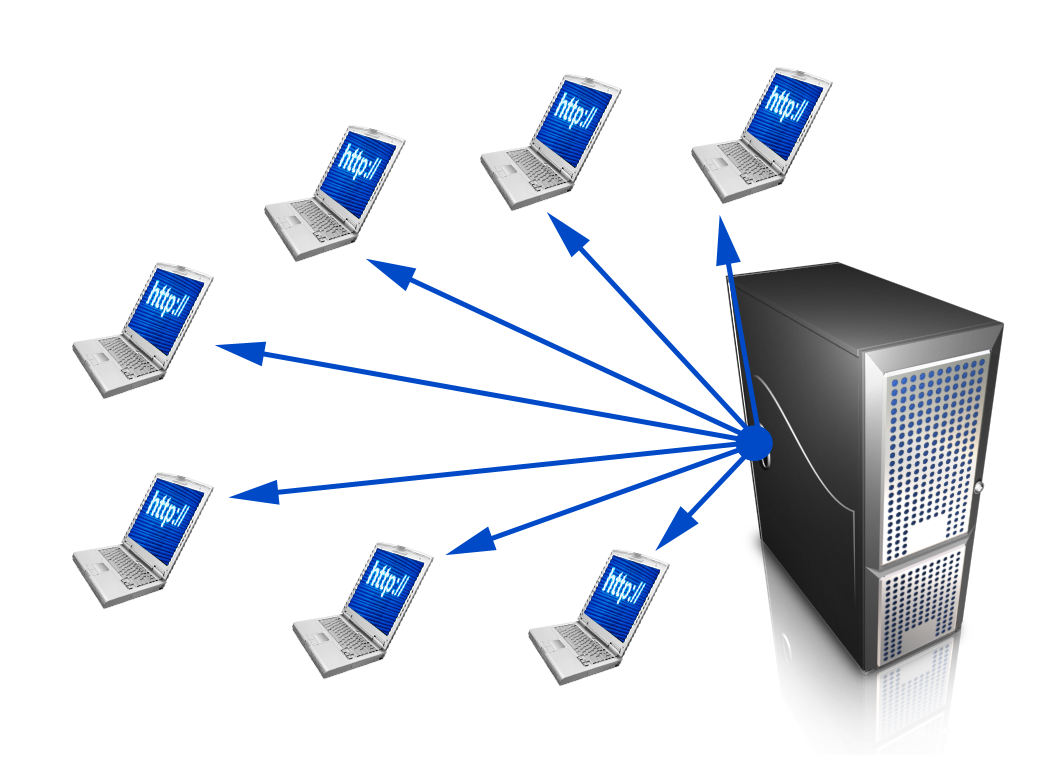10 Steps to Choosing the Best Web Hosting Package
If you’re looking at creating or managing your own website, you need to find a web hosting service. A web hosting service allows you to make your website accessible via the World Wide Web. The web hosting service stores all the files necessary to run your website and it provides services such as email, security and a range of tools to help you run and monitor your website.

There are many web hosting companies out there offering a range of packages at varying prices, so how do you know which one is the best for you? This guide will help you define your requirements and provides help choosing the best web hosting package appropriate for you.
1. Business or Economy Hosting Package
Many web hosting companies now offer a range of packages for personal needs, usually referred to as Economy Packages, and a range of packages for business needs. If you are implementing a personal website or blog then you can get away with selecting an Economy package. If you’re implementing a business website, then you should select a Business package. Business packages generally offer a higher level of availability, so your website is available to your customers when they need it, and they usually offer a higher level of support.
2. Dedicated or Shared Hosting
 With dedicated hosting, your website will be hosted on its own dedicated server. With shared hosting, your website will be hosted on a server alongside a number of other websites. If you are a large international business or you will be selling products or services via your website, then you will require dedicated hosting. If your website has a relatively small number of visitors, then shared hosting is a less expensive option.
With dedicated hosting, your website will be hosted on its own dedicated server. With shared hosting, your website will be hosted on a server alongside a number of other websites. If you are a large international business or you will be selling products or services via your website, then you will require dedicated hosting. If your website has a relatively small number of visitors, then shared hosting is a less expensive option.
3. How Much Disk Space?
When you compare web hosting packages, you will usually see a reference to the Disk Space allowed with the hosting plan. If you currently have a website, then you can check with your current host to see how much disk space you are using. If you are in the planning stages of your website, then this is a bit of a guessing game. You can use the following guidelines to give you a rough estimate of the disk space you will need:
Webpages = 30 KB per page
Images = 100 KB per page
Videos = 75 MB per minute
Email accounts and other website files = 5 MB
Up to 500 MB is usually adequate for a personal or small business website unless you have a large amount of downloadable material. For larger businesses or websites, you should consider disk space of up to 1,000 MB.
4. What Bandwidth?
Another reference you will see when you compare hosting packages is Bandwidth. Bandwidth is the amount of data transferred between your website and users at one time. Like Disk Space, Bandwidth is a guessing game but the following guidelines will provide you with a rough estimate:
Average size of webpage including media files on the page
x
Average number of visitors per month
x
Average number of pages viewed per visitor
= Monthly Bandwidth Usage
5. How Many Email Accounts?
You will probably want to set up email accounts using your domain name e.g. you@yourdomain.com. Decide how many email accounts you will require. Check that the email accounts are accessible by both POP3 and IMAP. Check the web host provides spam and virus protection for your email accounts.
6. How many FTP Accounts?
FTP accounts allow you to transfer files and images to and from your website quickly and easily. For example, if you have a large number of images to upload to your website, it is easier to transfer them via FTP. The number of FTP accounts you require will depend on the number of people you will have working on your website. You may also require anonymous FTP access if you are going to allow website visitors to access certain files on your server.
7. Subdomains
A subdomain is part of a larger domain and does not have its own domain name, it uses the existing domain name. Say, for example, you own yourdomain.com and sell blue widgets and green widgets. You may wish to split your domain into two domains, with each domain having its own website content e.g. bluewidgets.yourdomain.com and greenwidgets.yourdomain.com. Consider if you are likely to have subdomains and if so, does the web hosting package accommodate the number of subdomains you wish to have.
8. Parked/Addon Domains
A Parked domain simply points to another domain. For example, you may own both yourdomain .com and yourdomain .com.au. If anyone searches for yourdomain.com, you may wish to direct them to yourdomain.com.au or vice versa.
An Addon domain is similar to having a completely separate website hosted on the same domain as your main domain.
Ensure that the web hosting package you select accommodates the number of parked and/or addon domains that you wish to have.
9. Do you need SSL?
 SSL stands for Secure Socket Layer and is a security protocol. If you will be accepting online payments for products or services via your website, or you will be collecting personal data about your website visitors, or you have a login area, you will need an SSL. When you have SSL installed on your website, a little padlock will be displayed showing website visitors that your site, and any data they provide, is secure.
SSL stands for Secure Socket Layer and is a security protocol. If you will be accepting online payments for products or services via your website, or you will be collecting personal data about your website visitors, or you have a login area, you will need an SSL. When you have SSL installed on your website, a little padlock will be displayed showing website visitors that your site, and any data they provide, is secure.
10. Technical considerations
There are a couple of technical considerations you should be aware of if you already have a website, or you have commissioned a website developer to build your website:
- Linux or Windows hosting – Linus and Windows are the most common operating systems to run websites. Check the web hosting package supports the operating system that your website has been, or will be, built on.
- Programming language support – Website development programs use a variety of different programming languages. Check the web hosting package supports the programming that has been, or will be used, by your website. The most popular programming languages are PHP, Perl, ASP, .Net, Java and Ruby on Rails.