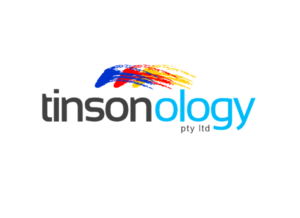How to Make Your Phone Number Clickable
I think we’ve all been there…we’re looking up a website on our smartphone and find the phone number so we can give them a call. We can’t look at the website and dial a phone number at the same time and guaranteed, no matter how hard you try to memorise the number, you will forget at least half of it by the time you try to dial!
You will probably have seen that some websites have clickable phone numbers which makes it really easy to call them. What experience would you rather your customers have – do you want to leave them frustrated and racking their brain to remember your phone number? Or do you want to make your website smartphone friendly? With more and more people using their smartphones to browse the internet, having a clickable phone number could make the difference between a prospective client calling you…or calling your competitors.
Making your phone number clickable
Making your phone number clickable is actually pretty easy.
HTML websites e.g. Dreamweaver
- To make the change, open your website page in Dreamweaver.
- Add the following line of HTML code where you want to place your clickable phone number – <ahref=”tel:xxxxxxxxxx”>xxxxxxxxxx</a>
- The first xxxxxxxxxx is the phone number that will be dialled, the second xxxxxxxxxx is the number as it will appear on your website.
- Replace the first xxxxxxxxxx with the phone number that should be dialled – it is better to use the international dialling code with your phone number, then your customers can reach you irrespective of where they are located.
- Replace the second xxxxxxxxxx with the phone number as you wish it to appear on your site. Example <ahref=”tel:+61731773320″>(07) 3177 3320</a>
- You may wish not to display the phone number on your website but to have text that says ‘Call us’, in this case, just replace the second xxxxxxxxxx with the text you wish to display. Example <ahref=”tel:+61731773320″>Call us</a>
- Save the webpage and publish. Tada…your phone number is now clickable.
WordPress websites
The easiest way to achieve this in WordPress is to use the Telephone Number Linker plugin.
- Open up WordPress
- Find and install the Telephone Number Linker plugin
- When the plugin is installed, use the [telnumlink] shortcode around your phone number wherever it appears on your site.
- With the Telephone Number Linker plugin, you can also opt to check for mobile devices, so the link will only be clickable if your website is being viewed on a mobile device.
All too hard?
If you’re not confident dabbling in the code, or you simply just don’t have the time, then let us do it for you. For $49 plus GST, we will make the necessary changes across your website. Simply shoot us an email with your website address and let us know that you want clickable phone numbers and we’ll be in touch shortly.
These simple little tricks really help your customers, it makes you easy to do business with. Make the change now and stop missing out on valuable leads.