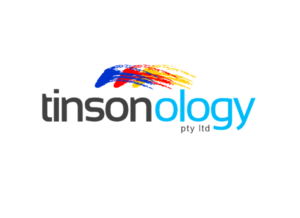How to Get Google Reviews
Google Reviews is a great alternative to the traditional testimonials page used on websites. Google Reviews can also help your listing stand out in the search engine results as it uses a star rating system in your listing. Here is some information about Google Reviews and how to get them.
1. Activate Google Reviews
The easiest way to activate Google Reviews is to add your business to Google Places. Google Places is a local business directory. If you have submitted your business to Google Places, customers can leave reviews and rate your services or products. Google then searches for these ratings and displays an overall rating to display on your listing. If you login to your Google Places Listing, you will see a section for Reviews. You can find some useful information in here about how to boost your Google Reviews and get more ratings.

2. Integrate your Google Places with your Google+ page
Google Places should automatically link to your Google+ page provided that the same email address has been used for both. Access your Google+ page to check if it has been linked with your Google Places.
3. Set Up a Direct Link to your Review Form
You can set up a direct link to your Google Review Form on Google Places. The URL for your Review Form should be in this format:
https://plus.google.com/GOOGLE_ID/about?gl=US&hl=en-US&review=1
Update the GOOGLE_ID to match your Google+ ID.
When they click your link, they will be taken to your Google+ page and a pop up box will appear to allow them to leave feedback.

4. Get Google Reviews
Distribute the direct link to your Review Form to any customers that you have provided products or services to. You could put the link on your invoices requesting that people visit the link to leave their feedback. You could include it on receipts or print small cards or leaflets to give to customers requesting their feedback. You can publish the link on your website or you could email clients with the link asking them to leave a review.
5. Engage Reviewers
If people do leave feedback, respond to the feedback, even if it is just a thank you. Let people know that you value their feedback.
6. Sing Your Praises
Distribute positive feedback. Post it on your social media pages, for example, include a post on your Facebook or Twitter with the review. Post it on your website.